Breadcrumb
Part 2: Object Selection and Observation Plan
Resources: MACRO Observation Planning Tool, Stellarium Web, Photometric System
Before making your final selection, be sure to review the Project Description document on the Final Observing Project page. Please note that you will need to be able to produce a tri-color image of the object you select, and perform a calculation based on the data.
Once you have selected your object, it is time to do some research on it! Using a combination of Stellarium, and other resources, you will need to determine what type of object you are attempting to observe, and list three facts about that type of object.
Selecting Your Filters
After you have selected your observation target, you will need to prepare your observing request. Your observing request needs to contain 3 filters, with an exposure time listed for each one. Please note that the exposure time does not have to be the same for each filter and in many cases, should be different!
Available filters for this project include the following:
| Broadband Filters | Narrowband Filters |
| g, r, i | Hα |
For more information on filter selection, see the Photometric System page linked at the top.
Exposure Time Examples for RLMT
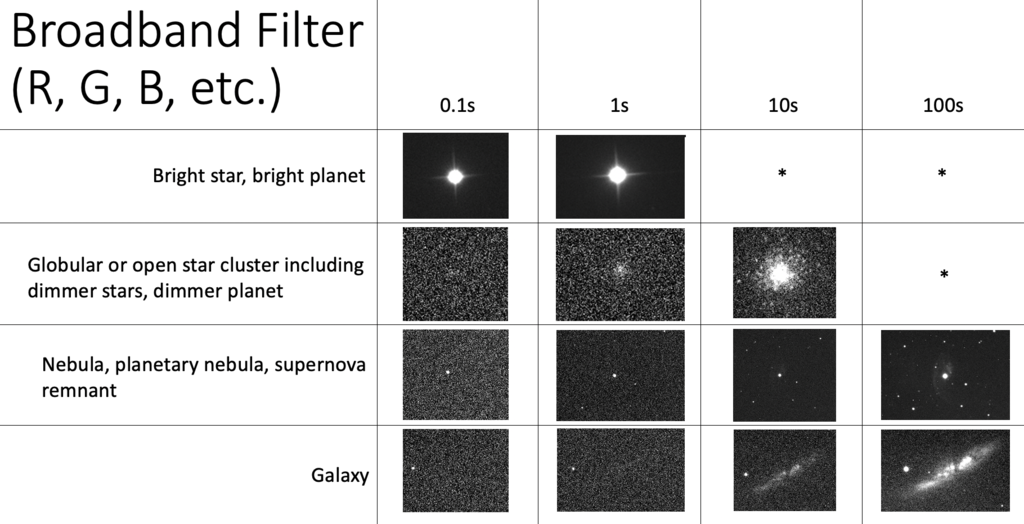
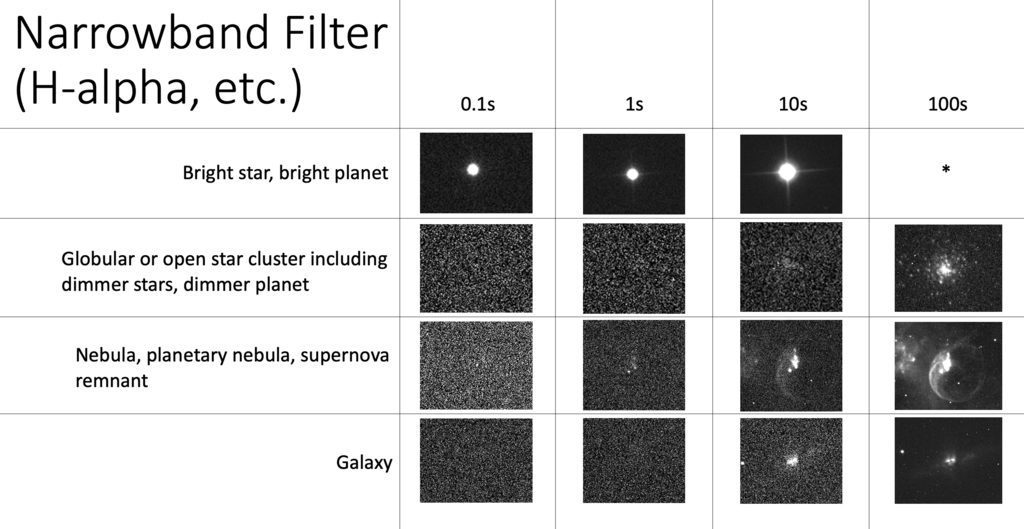
* A longer exposure time will saturate the camera and should not be attempted (the camera will have reached its maximum recording ability and more light collection will not improve the image)
Submitting Your Observation Request
Once you have finalized your observation request, you must share it with your TA and get their approval. If they approve your request, you may submit it through this Microsoft form. Please only submit one observation request per group.