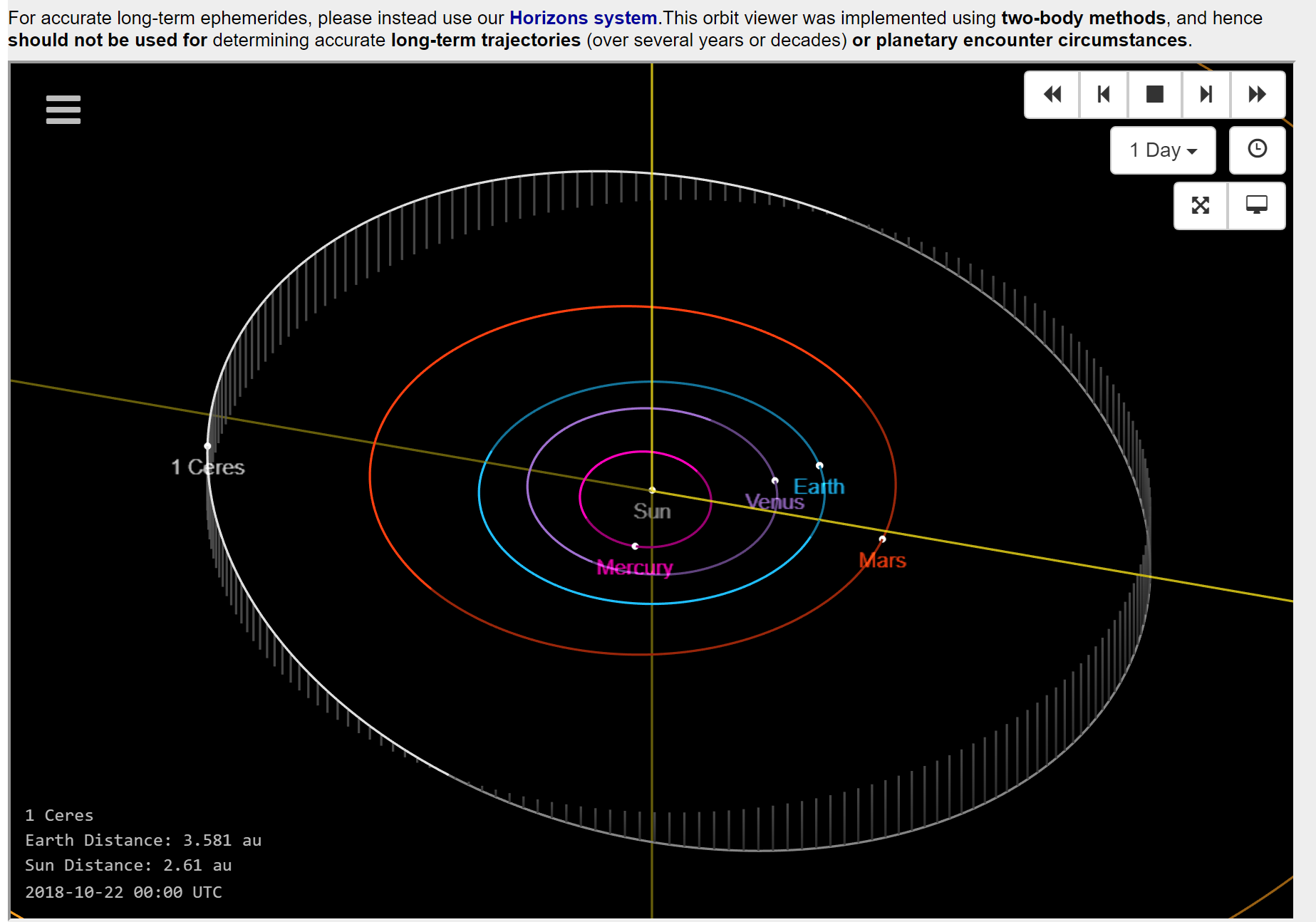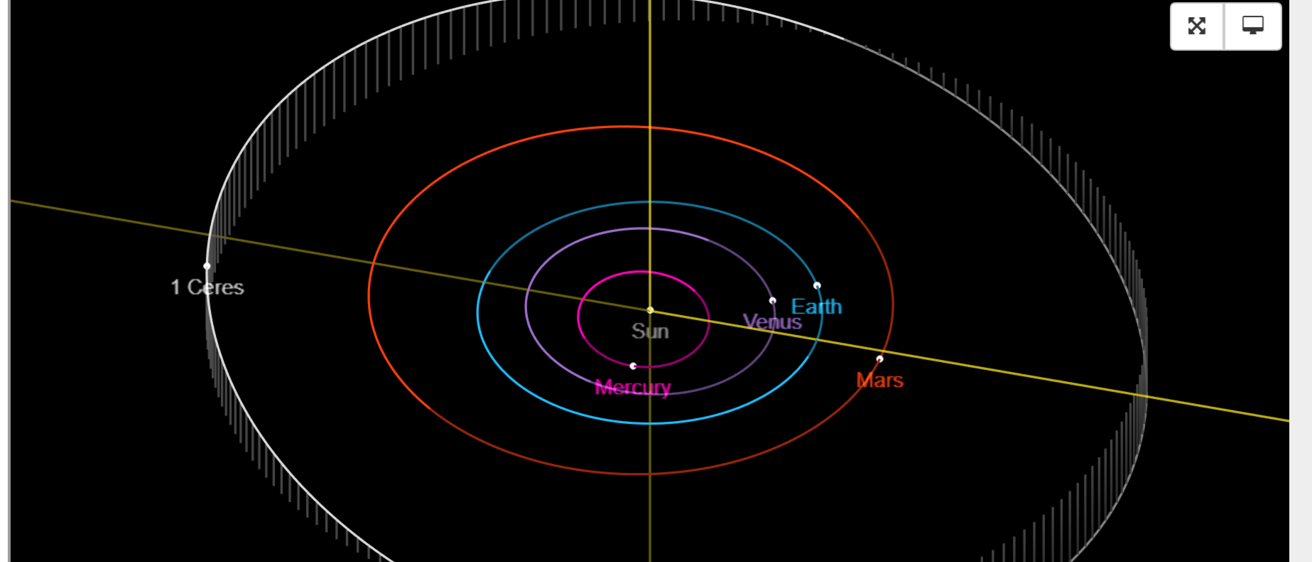
Breadcrumb
Asteroids
Resources: JPL Small-Body Database Browser
Tutorials: Image Analysis II
For observing projects featuring asteroids, you will need some additional orbital information. This can be obtained via JPL Small-Body Database Browser.
First, perform a basic search for your object. This should yield a page like the one shown in Fig. 1, in which we perform this process for 1 Ceres. This page contains detailed orbital information about the object. In particular, we may be interested in the eccentricity (labeled "e") and the semi-major axis (labeled "a", units in AU). Below this, there is additional information on the lightcurve, albedo, size, density, etc. as well as some scientific references, which may be of interest to you as outside information for your paper/presentation.
Next, within the top tabs, you can find "Orbit Diagram". This will give you a plot of the orbit of this asteroid as a function of time. Using the buttons at the top, you can move the asteroid in its orbit as a function of time. The time is noted at the bottom left corner of the diagram, as well as the Asteroid/Sun distance and Asteroid/Earth distance. Using this tool, you can find the Asteroid/Earth distance on any date, including the date of your astronomical observation.