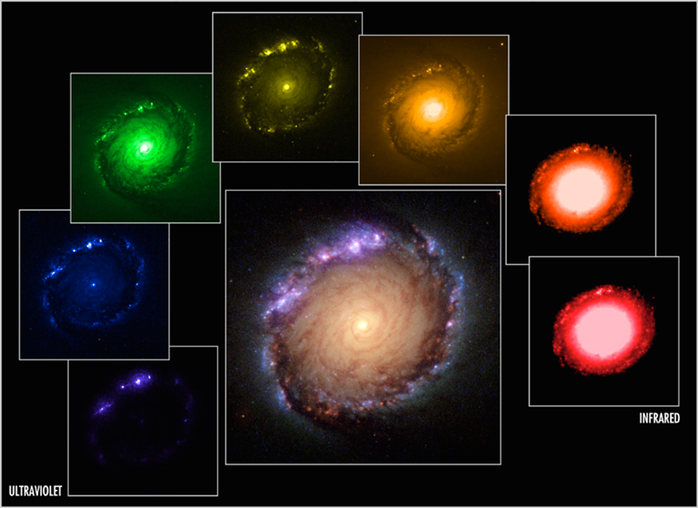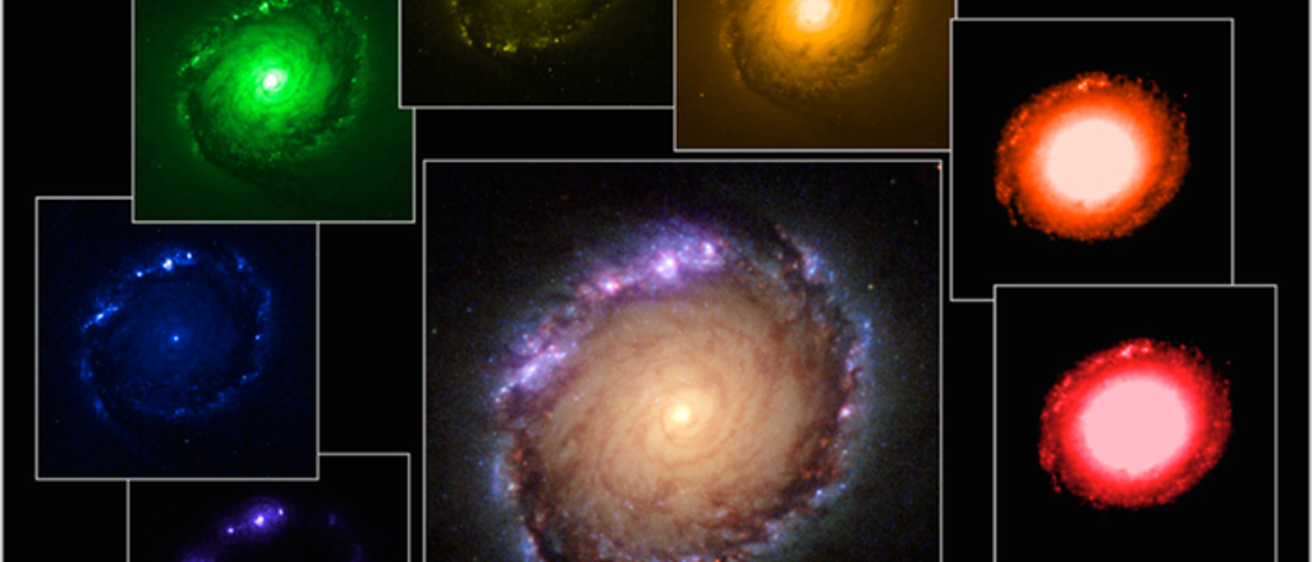Resources: Worksheet, Image Files, Calculators
Terminology: Histogram, Contrast
Tutorials: Importing Images into MaxIm, Aligning and Animating Images, Stacking Images
Filters
Most astronomical cameras also have colored filters to block out certain kinds of light. These filters can allow one to see how bright objects are in different colors, or to look at the specific spectral line of a common element such as hydrogen. Look at the example image below. Hubble Space Telescope took this image of a galaxy using different filters. In the lower left, you can see the image taken in ultraviolet, then the next five filters were taken in the optical, or visual, regime of the electromagnetic spectrum, and finally the image on the lower right is an infrared image. While each image shows different properties and structure of the galaxy, it is best to combine all the images to produce a complete image, which is the center image of the galaxy.
While having a color image is helpful to understand properties of the object and they are beautiful to look at, we call these images false-color images. The colors don’t represent the true appearance of the object, instead we have assigned color filters to help bring out features. In many cases, like the red Hydrogren Alpha filter, it is tracing an atomic transition, not a real color that you would see with your eyes. Similarly, the green filter traces O III (oxygen 3), so when you look at a false color image and see green, you know it is showing you an ionized state of oxygen. It is convenient to use colors to map out these features, but the galaxy isn’t actually green.
Here is a nice summary of different properties of astronomical images, though it may be specific for Hubble Space Telescope at times.